 Launch Safari
Launch Safari 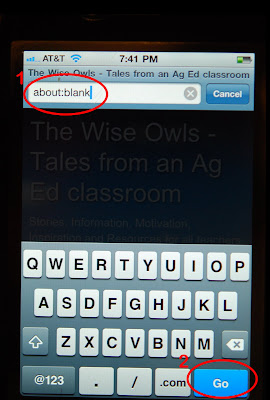 and type about:blank in the URL field and tap Go.
and type about:blank in the URL field and tap Go.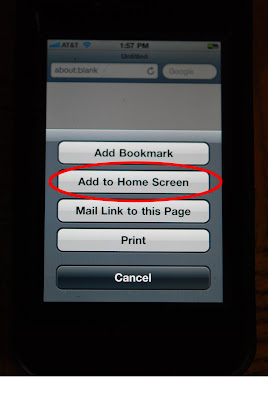 After tapping share, tap on Add to Home Page.
After tapping share, tap on Add to Home Page. 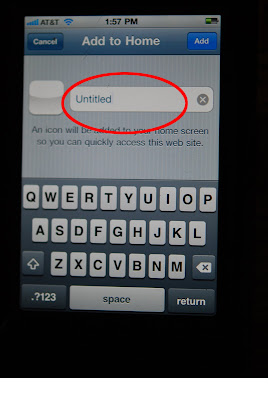 A dialog box appears, type in the name of your bookmark for example - New Page,
A dialog box appears, type in the name of your bookmark for example - New Page,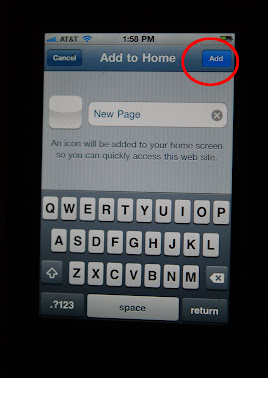 then tap Add
then tap Add  You can use the bookmarking feature to add a bookmark to your favorite web site onto your home screen.
You can use the bookmarking feature to add a bookmark to your favorite web site onto your home screen.*Note: Your device may have a different share icon, instead of a box with an arrow it may just be a + sign. They both do the same thing, offer you ways to share the web site. back to next step
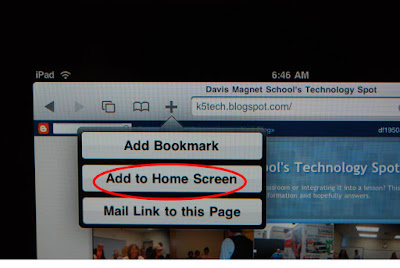
Information from Dan Frakes,iOS Central, Macworld:July 2011
Photos from Techiedeb
No comments:
Post a Comment